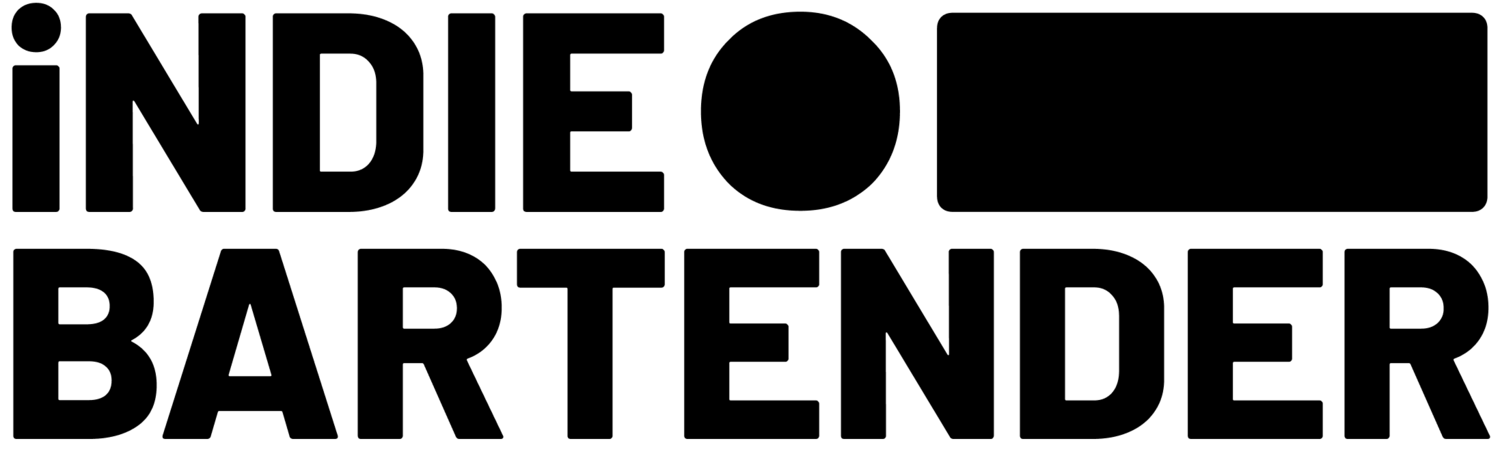Here below you find the instructions in order to SUBSCRIBE to our calendar. We recommend this as it allows your calendar to update in REAL TIME as we update any information in it.
For iOS users
Subscribe to a Calendar from your phone:
Go to Settings > Calendar > Accounts > Add Account > Other.
Tap Add Subscribed Calendar.
Enter the URL of the . ics file to subscribe to and any other required server information.
Copy this link: https://calendar.google.com/calendar/ical/c_n8c26rhpohbfc3k0jo61vra5h4%40group.calendar.google.com/public/basic.ics
For Android / Google users
Subscribe to a Calendar from your phone:
Copy the calendar subscription URL.
Log in to Google Calendar: calendar.google.com
Click on the down arrow next to the 'Other calendars' label on the bottom left of the page.
Select 'Add by URL' from the menu.
Paste the copied calendar address into the 'Add by URL' input in Google Calendar and click 'Add Calendar'
Here’s the link: